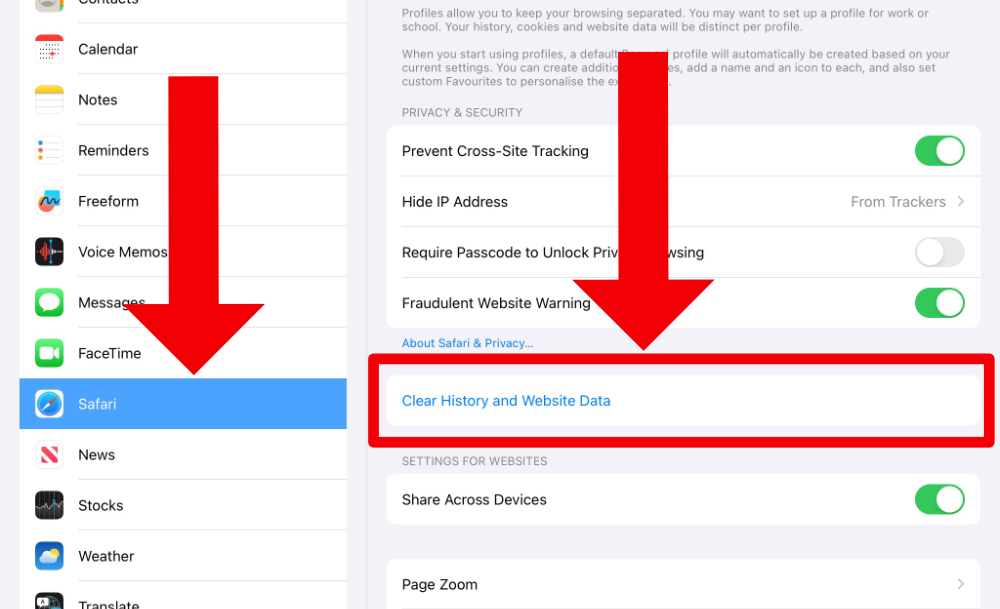A system of signals and discards to show suit preference. For many players, the McKenney signal arises in two main defensive situations, normally against trump contracts:
1. You give it on the lead of an ace or a winner, when it is obvious from the bidding and sight of dummy that the leader needs to switch. The play of a high card in the suit led calls for the higher-ranking of the other two suits, excluding the trump suit; a low card calls for the lower of the other two suits.
2. After the lead of a singleton to your ace, when you return the suit for a ruff, you play a significantly high or low card to indicate the suit of a second entry to your hand, in order to give partner a second ruff.
The McKenney discard works on the similar principle, except that playing it is a matter of partnership agreement and it is available against no-trump contracts as well. A low card asks for the lower of the two remaining suits, other than the suit of the discard; a high card asks for the higher of the other two suits.
Here is an example:
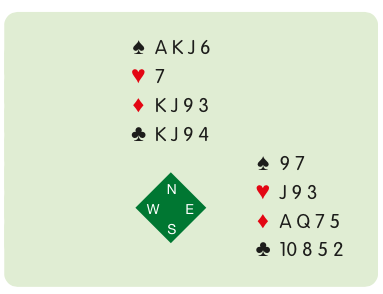
South plays in 4♠ after West opened 3♥ and East raised to 4♥. When West leads the ♥A, it is clear that a heart continuation will be unproductive. Accordingly, East’s card gives a McKenney signal, in this case the ♥J, a high card, to ask for the higher- ranking side suit, diamonds. Reverse East’s minors and the signal would be with the ♥3, which West should be able to read as low.